If one of your users reports a technical issue, it is important to collect as much detail as you can about the problem in order to resolve it as quickly as possible.
If your users contact you regarding guidance, see: Guidance for submitters, reviewers and committee.
Technical issues
Often, issues occur because users have logged on to Oxford Abstracts with the wrong email. Sometimes, if they use the system often (e.g. as a reviewer and a submitter), they use different email addresses for different functions. If the issue is regarding:
- assigned reviews not appearing in their personal dashboard
- accepted / rejected emails not being received
- users seeing submissions and reviews from a past event on their dashboard, and not the one in question
- submitters not being able to access their submissions,
check that they are logging in with the correct email address. Guidance for users that are experiencing this can be found here.
If they are logging in with the correct email, ask them to:
- send screenshots / screen recordings of the pages in question with URLs visible.
- tell you which browser is being used when experiencing issues.
Then let Oxford Abstracts know:
- the email(s) of the user(s) experiencing issues
- send any screenshots
- if the issue is being experienced by multiple users.
Contact Oxford Abstracts as soon as possible.
This will save a lot of time and ensure issues are identified, investigated and resolved as quickly as possible.