Accessing your review
If your conference has permissions set so that submitters can see their reviews, follow the instructions below to access this.
NB: The guidance below is for users who are submitting to a conference. If you are the administrator of an event please see The submission stage.
From your Personal dashboard go to the Submission you wish to see the reviews on, and click on Reviews.
Please note, the number of reviews your submission has received will be the number in the brackets (see image below). In this example, the submission has received two reviews.
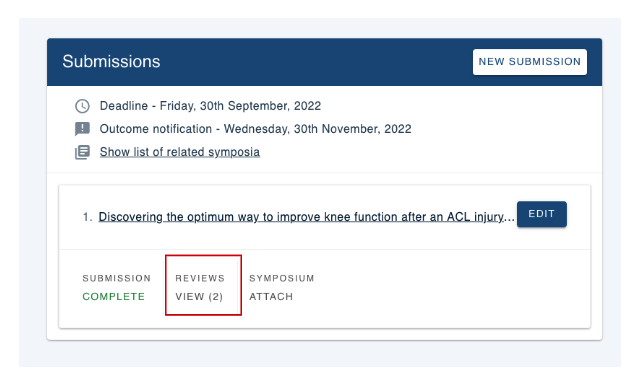
On the next screen, you will see all the review comments that have been left on your submission.
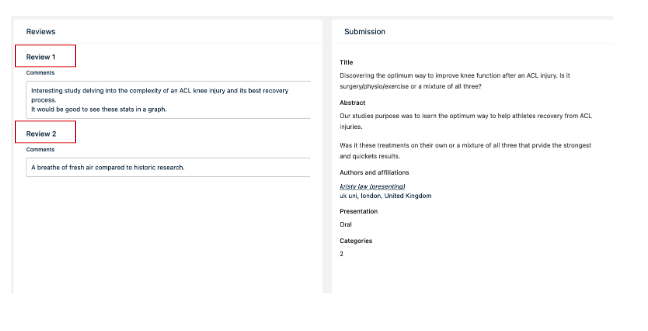
NB. The reviews will be anonymous.
Multiple Stage Reviews
If your submission is going through more than one review stage, you can switch between these review stages by selecting the drop-down arrow on the box at the top of the page that says Current Stage and then clicking on the stage you want to view.
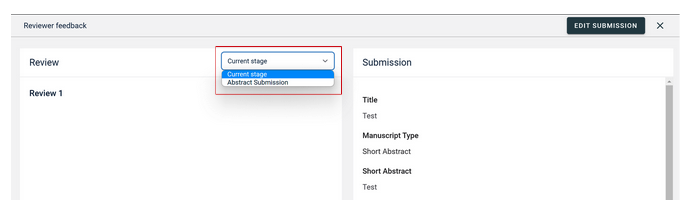
If you require further assistance, please get in touch with our help desk via our Contact Form.
