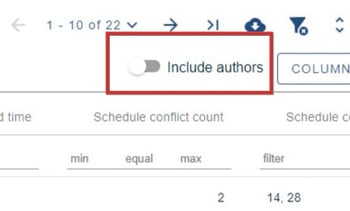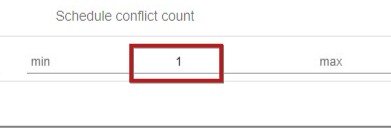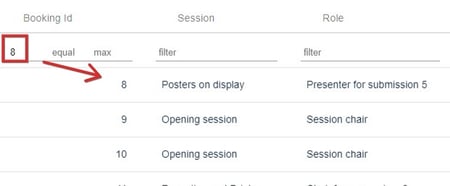Program bookings
Monitor bookings through the Program Bookings table, which provides a list of Chairs, Presenters and Authors - the latter which is optional - and the slots assigned to them in the program, and whether any potential clashes need to be addressed.
The guidance below is for event administrators/ organisers. If you are an end user (eg. submitter, reviewer, delegate etc), please click here.
NB - the system will alert potential conflicts where the surname and at least the first initial are a match, so Jane Smith and J. Smith, but not Albert Jones and Bert Jones.
Go to Event dashboard → Conference → Program ➞ Bookings
The table has all the features of other Oxford Abstract tables - see An overview of the tables function. - but with a slider to include authors if required, to the left of the Columns control (where you control the visibility of all the columns on display).
In the first column, you can see that each booking has been assigned an ID.
If you look at (1) Booking ID 15, the (2) Presenter for submission 5 in the (3) Searching for solutions session has (4) one scheduled conflict. This booking clashes with (5) Booking ID 26.
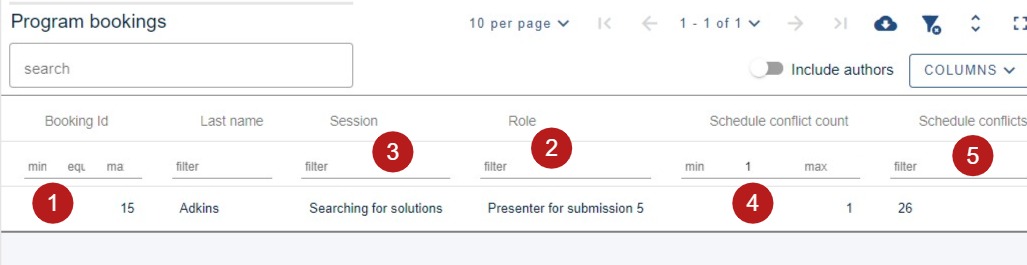
You can use the filter shown below in the Schedule conflict count column header to search for any conflicts by entering '1' in the column header.
If you would like to resolve the conflict, click on the row where it occurs. You will be taken to the booking in the program builder which you can amend, by clicking on the Attach submissions section...
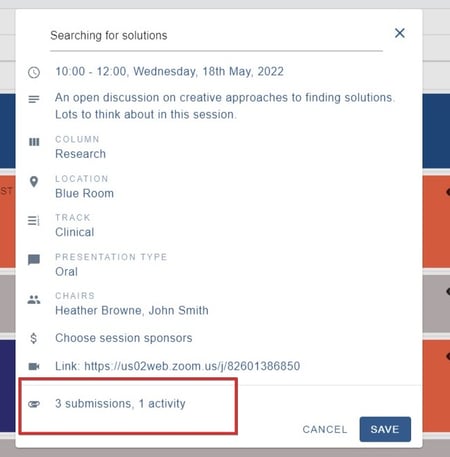
and removing the relevant submission ID (in this case submission 5 - as shown in (2) in the figure above).
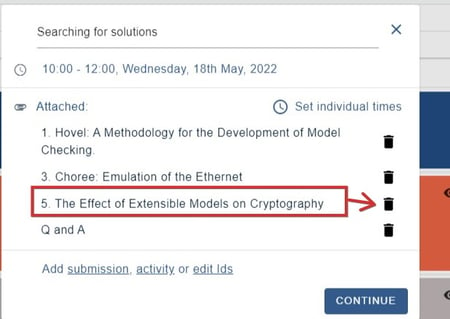
Or alternatively, enter the booking ID of the scheduled conflict and amend that.