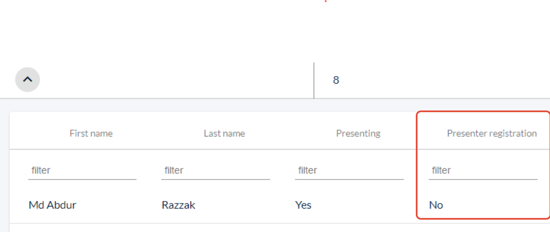- Oxford Abstracts Knowledge Base
- Delegate Registration
- Managing delegate data
-
Introduction to the Oxford Abstracts tools
-
Getting Started and Creating an Account
-
FAQ
-
Support
-
Account Administrator Functions
-
Getting Started With Your Event
-
The Submission Stage
-
The Reviewing Stage
-
The Decision Stage
-
Emails
-
Creating Exports, Reports and Abstract Books
-
The Conference Platform
-
Delegate Registration
-
Multi-Stage
-
Symposia
-
Guidance For Reviewers
Cross referencing presenters and delegates (old version, pre 2023)
In order for you to be able to cross reference which presenters have registered as delegates, you will need to ensure that you collect emails in the Authors and affiliations question.
The guidance below is for event administrators/ organisers. If you are an end user (eg. submitter, reviewer, delegate etc), please click here.
To monitor the registration status of presenters, go to Event dashboard → Submissions
Click on Columns in the top right corner.
Make sure the column Presenter registration is checked in the second set of fields (the accordion columns).
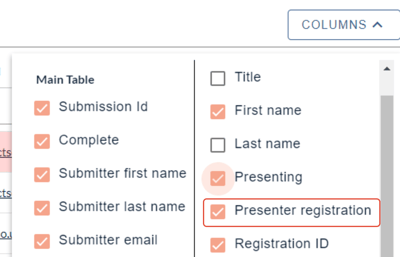
Click expand to reveal the accordion rows (the list of authors). You can do this for all (red) or individually (green).
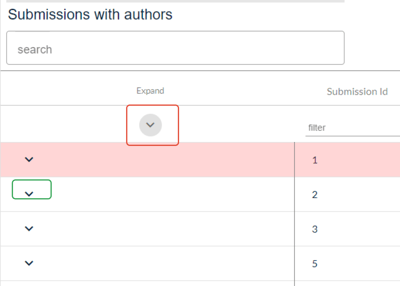
The registration status will then appear in the accordion column: Presenter registration.