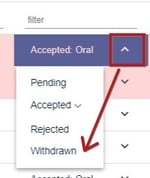Delete / restore or withdraw symposia
The guidance below is for event administrators/ organisers. If you are an end user (eg. submitter, reviewer, delegate etc), please click here.
NB: Withdrawing a symposium isn't the same as deleting, as it will still remain in the symposia submission and review tables.
Skip to Withdraw a symposium
Go to Event dashboard → Symposium → Submissions → Table
Select the symposia(um) you wish to delete by clicking the checkbox in the relevant row then click on the DELETE SELECTED button.
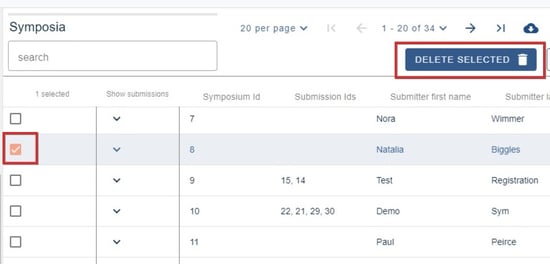
The symposium will now appear in the Deleted table.
To restore a deleted symposium, go to Event dashboard → Symposium → Symposia → Deleted
Check the box to the left of the relevant symposia (um) and click RESTORE SELECTED. The symposia (um) will now appear in the Active table.
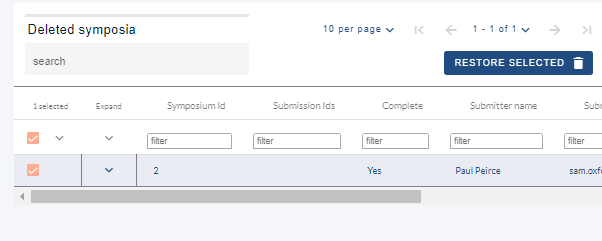
Withdrawing a symposium
To withdraw a symposia, go to Event dashboard → Symposium → Symposia decisions
Ensure that the Decision column is visible (under Decision responses).
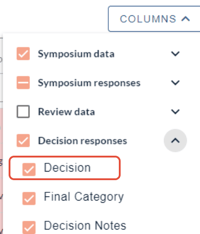
Navigate to the Decision column, click on the dropdown arrow in the relevant row and choose Withdrawn.