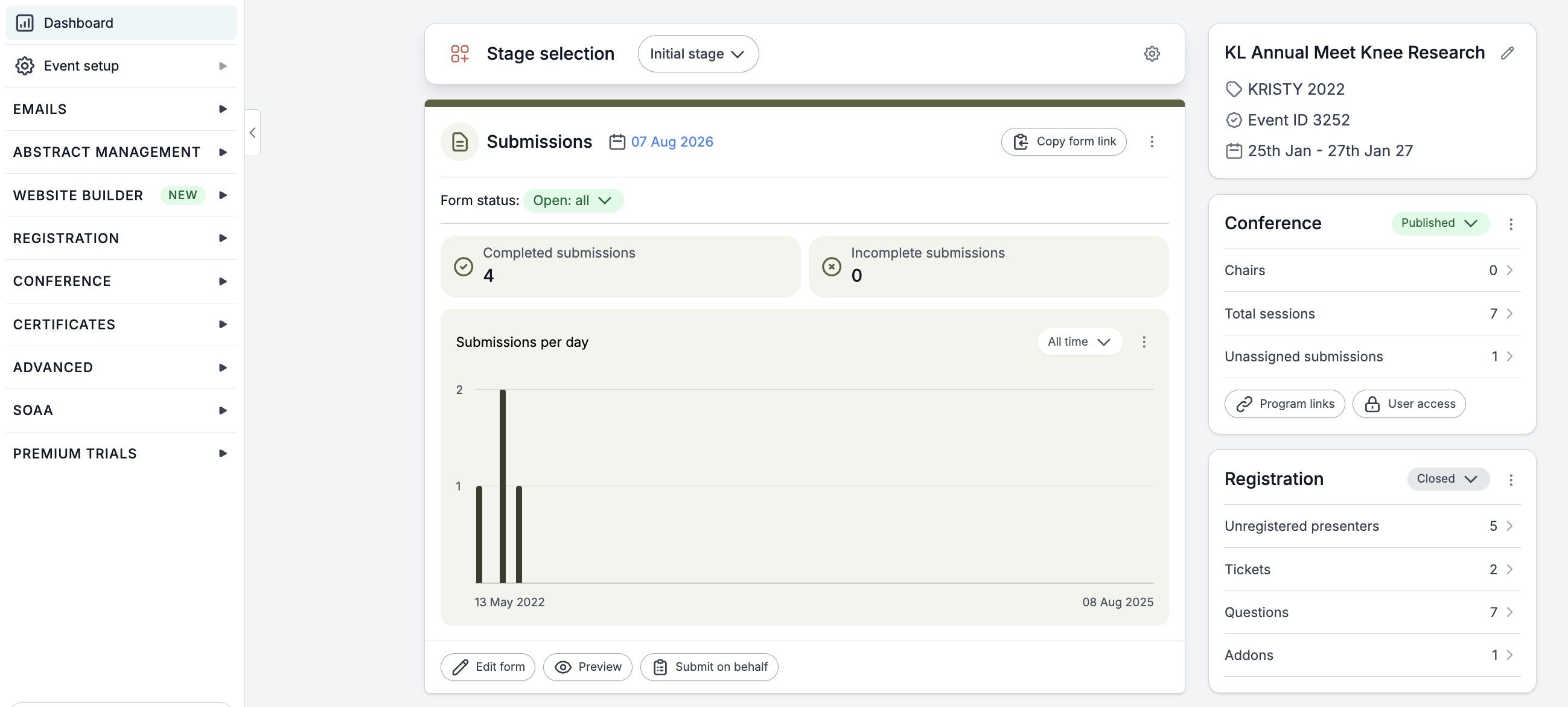Event administrator dashboard
Follow the link in the email you receive inviting you to become an event administrator to get started.
The guidance below is for event administrators/ organisers. If you are an end user (eg. submitter, reviewer, delegate etc), please click here.
Register for an Oxford Abstracts account or log in if you already have an account.
When you log into the Oxford Abstracts home page, your first screen is your dashboard. If you have been set up as an event administrator for an event, you will see it listed in the Events section, with an Admin view button.
Click Admin view to view/edit the event.
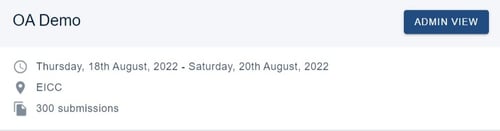
You will then be directed to the event dashboard.