How attendees can download event schedules
Learn how to download and print an events schedule.
You can now download the event schedule as a PDF.
From the Event Timetable, click on the Download Arrow at the top of the timetable.
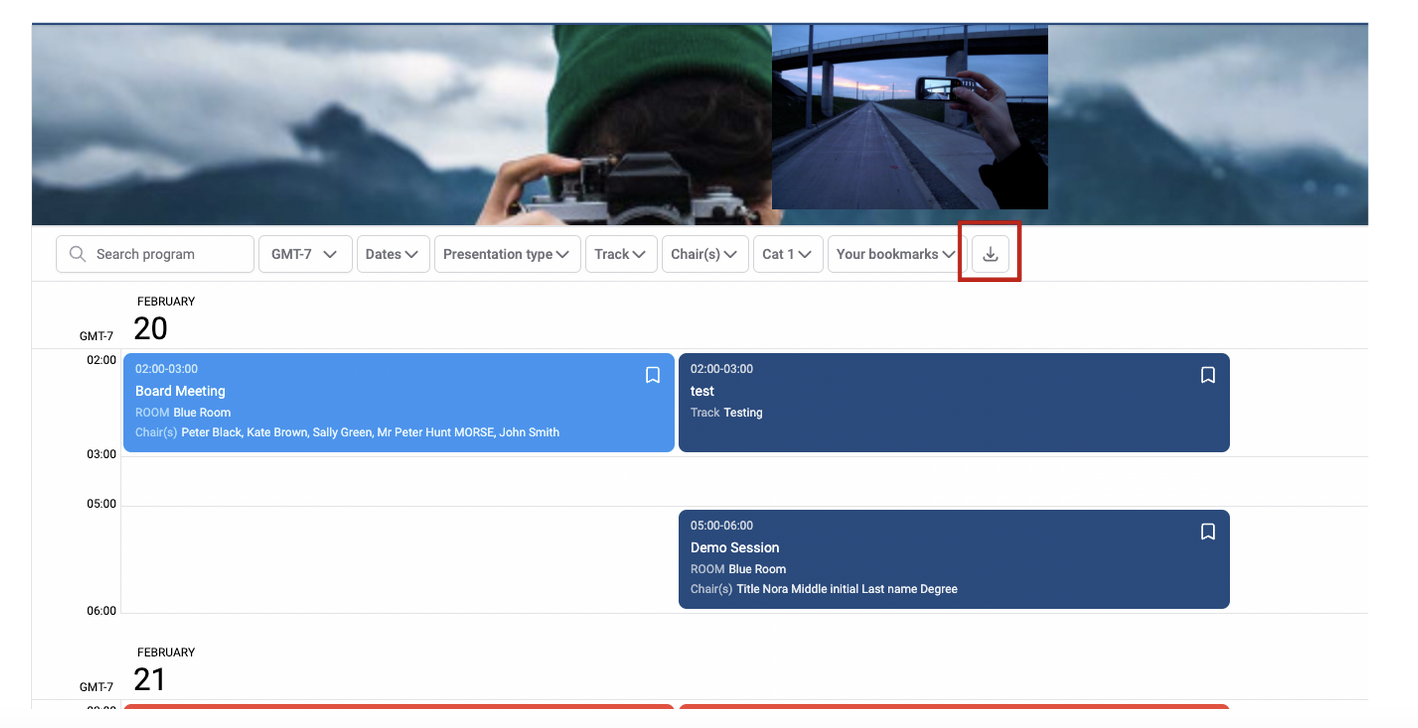
The timetable will now be downloaded to your desktop, which you can print if you wish.
You can still click on links found within the downloaded timetable.
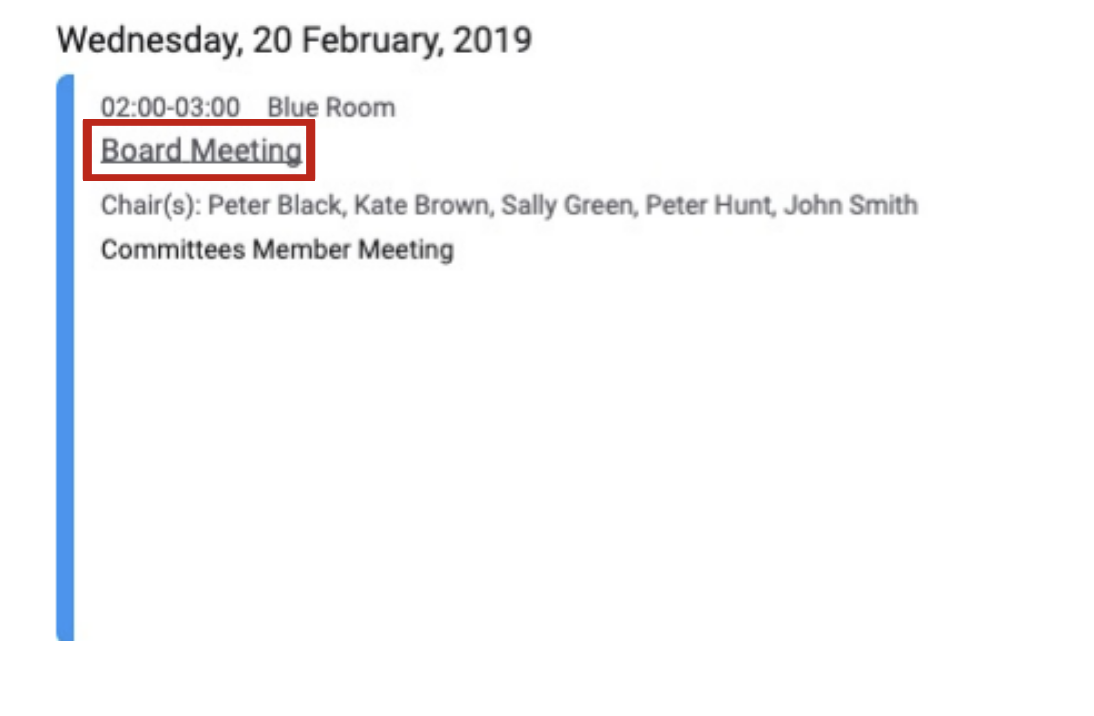
This will take you to the session entry in the timetable, which has all the information about that particular session.
Should you need further assistance, please contact our support team.