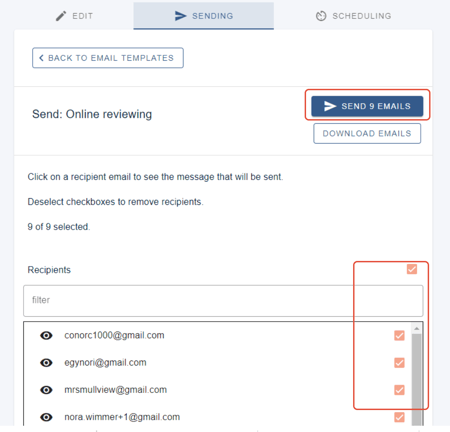Notifying reviewers that they have been assigned symposia to review
The guidance below is for event administrators/ organisers. If you are an end user (eg. submitter, reviewer, delegate etc), please click here.
NB: For further guidance on the set up of email templates, see Amending template emails.
After adding the reviewers and assigning them symposia, you will need to notify them via the email.
Go to Event dashboard → Emails → Edit & Send → Symposium
Scroll down to the Manually sent emails section, under the Symposium review emails, click Notify Symposium Reviewers
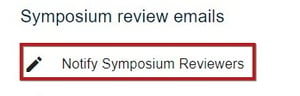
Check the body of the message and make any changes you wish. All changes will be saved automatically.
When you are ready to send the email, click on Sending
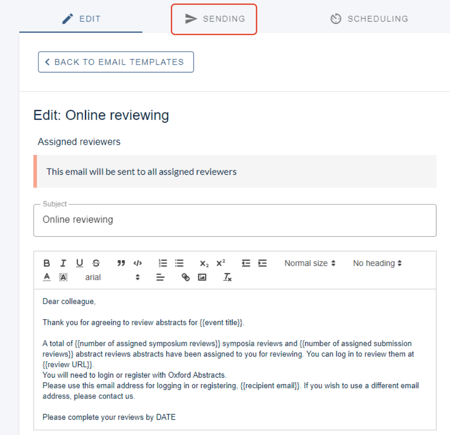
You can send all the emails at the same time or select specific recipients, should you wish to send the emails out in batches. Just click on the checkbox to confim those you wish to send, or click the top checkbox, to select all.
Click Send Emails when you are ready.