Opening/closing symposia reviewing
Opening and closing symposia reviews works in the same way as opening and closing abstract reviews.
Go to Event dashboard → Symposium Tab → Dashboard
Scroll down to the Reviews section.
To the right of the panel, you will see Review status and a toggle underneath it saying Open or Close.
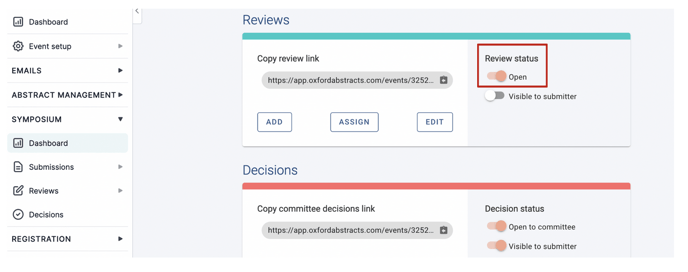
Simply click the toggle to open reviews (when open the toggle will be a peach colour) and when closed it will be a grey colour.
For guidance, please see Opening / closing abstract reviews.