As well as the default questions, you can add your own. There are different types of questions for collecting specific data.
The guidance below is for event administrators/ organisers. If you are an end user (eg. submitter, reviewer, delegate etc), please click here.
Go to Event dashboard → Registration → Delegate form
Skip to Question types
Begin by clicking the + Question button at the top right of the page.
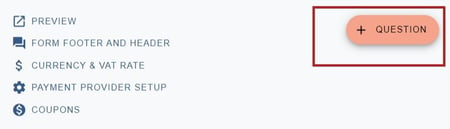
Choose a question type and then click Create
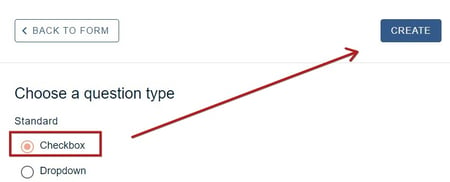
You will be prompted to enter a question name. Enter and press OK.
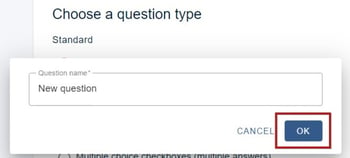
You can then fill in the details, and click Back to form when you are finished. Changes will be saved automatically
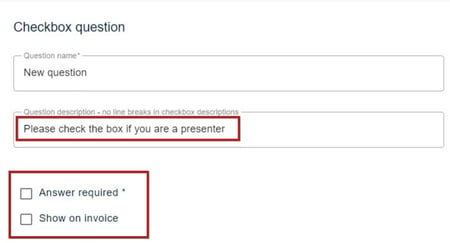
Question types
Checkbox
This type of question is suited to when you just want the delegate to give an affirmative to a question. The question appears as below.
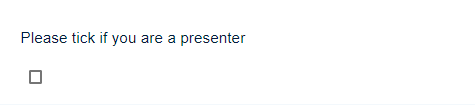
Dropdown
For questions with a choice of options for a single response.
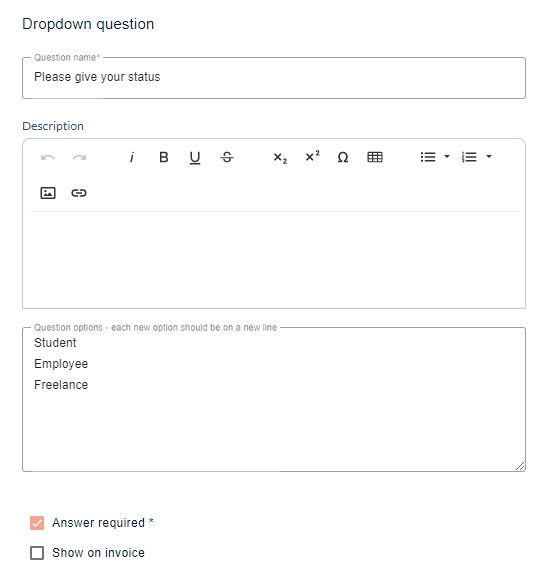
Dropdown questions appear as below
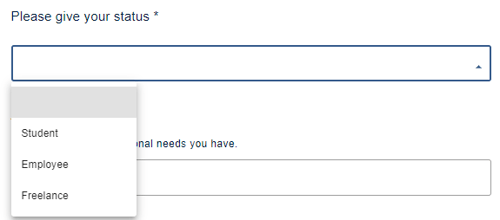
Dropdown with sub categories - This option can be used for choosing a category, and then a sub category. Enter your details, ensuring the dropdown options are formatted as indicated.
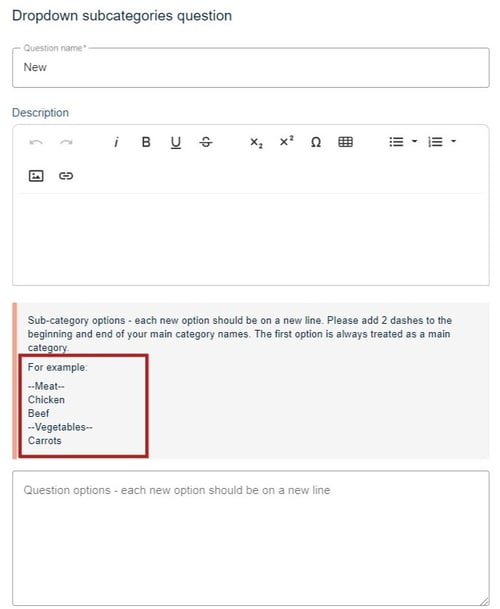
It is displayed as follows.
Step 1
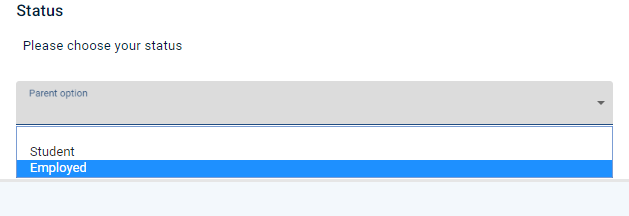
Step 2
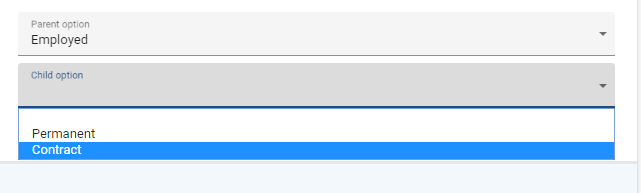
Multiple choice radio question (1 response only)
This can be used for choosing one answer from a list, in the same way as the Dropdown option, above.
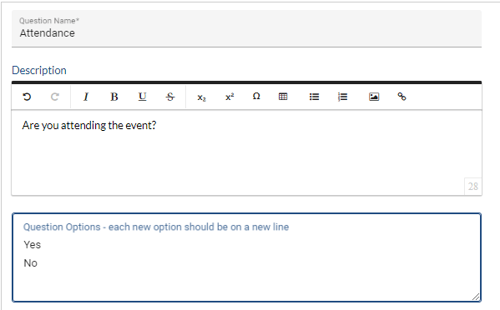
It is displayed as follows.
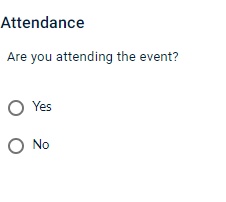
Multiple choice checkbox (multiple answers) question
Used for choosing multiple options from a list.
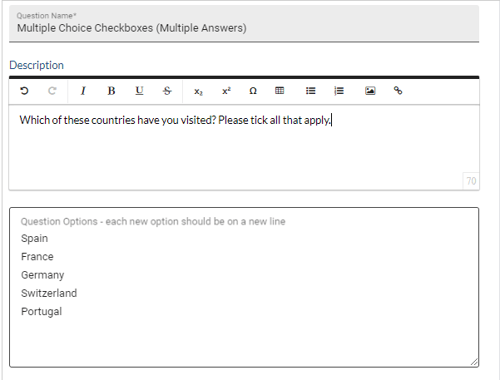
It is displayed as follows.
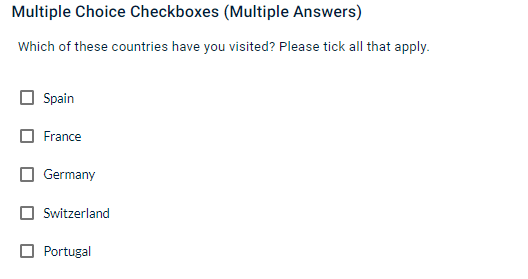
File upload question - Used for uploading documents.
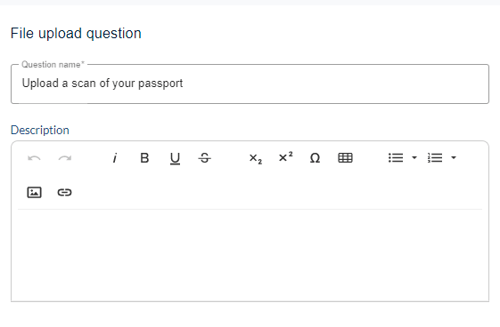
It is displayed as follows.
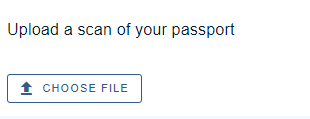
Short Text
Ideal for entering brief information.

It is displayed as follows.
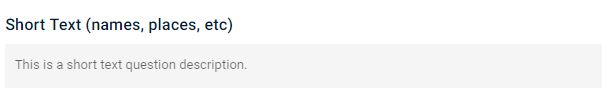
Text editor question - allows for long text input with formatting options.
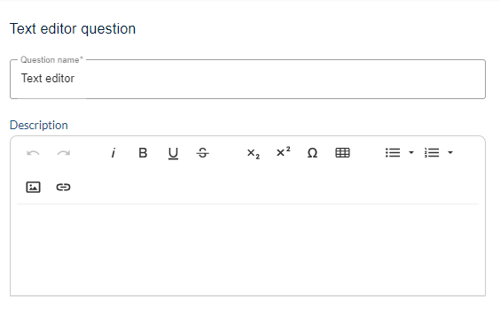
It is displayed as follows.
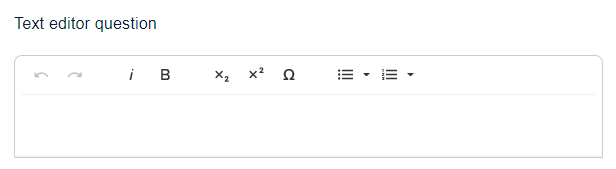
Readonly questions
Text block question - used for giving information or instructions to the user and doesn't require a response.
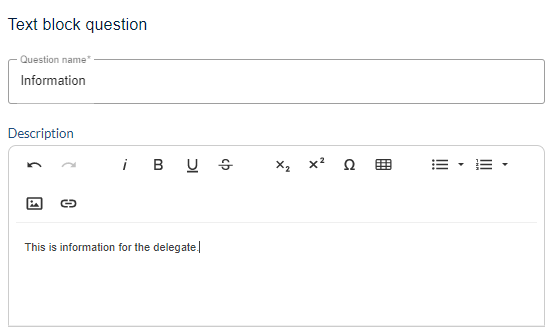
It is displayed as follows.
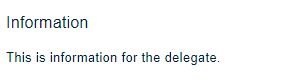
Page break - inserting a page break will create a new page of questions.
For guidance on the below, see Setting conference fees and events.
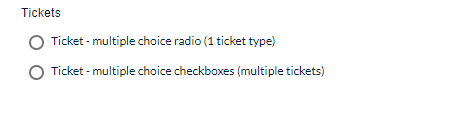
Dependency questions
Dependency questions are questions that depend on the response to a previous question, eg. if a specific response is chosen, then a new question will be revealed.
See Dependency questions for guidance on setting these up.
NB: You can only set up dependency questions when the 'parent' question is a 'choice' type of question, e.g. checkbox, dropdown or radio button questions. Conference tickets and events questions are also included.