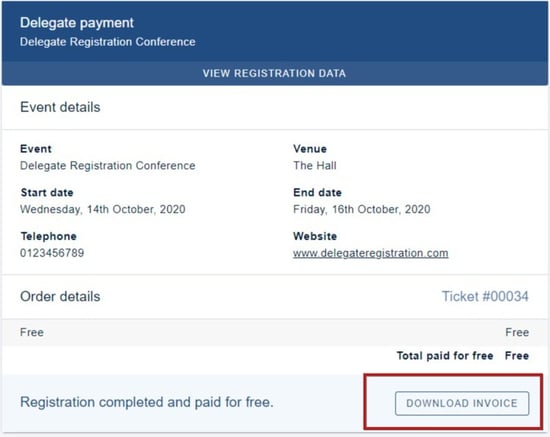- Oxford Abstracts Knowledge Base
- Support
- Guidance for delegates wishing to register
-
Introduction to the Oxford Abstracts tools
-
Getting Started and Creating an Account
-
FAQ
-
Support
-
Account Administrator Functions
-
Getting Started With Your Event
-
The Submission Stage
-
The Reviewing Stage
-
The Decision Stage
-
Emails
-
Creating Exports, Reports and Abstract Books
-
The Conference Platform
-
Delegate Registration
-
Multi-Stage
-
Symposia
-
Guidance For Reviewers
Registering for an event as a delegate (old version, pre 2023)
NB: The guidance below is for those wishing to register as a delegate. If you are the administrator of an event please see Delegate registration.
After following the link you have been supplied by your conference organiser - you will be directed to log in or register for an Oxford Abstracts account. Once you have done so you will then see the delegate registration form. Forms will differ according to the event requirements, so some of the following won't apply in all cases.
1) If you have been issued with a coupon code, enter here. This will then reveal the ticket that applies to your case (eg, membership rates, etc).
2) If a question is marked with an asterisk, a response is required.
Go through the form and enter your details.
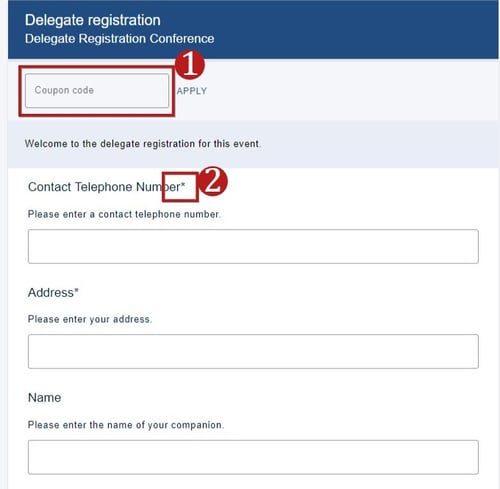
Click payment when you have completed your form.
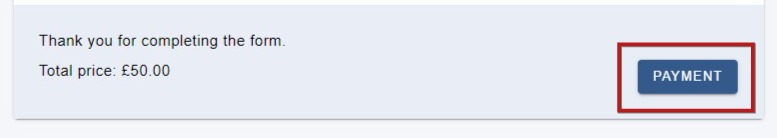 You can then select your preferred payment method.
You can then select your preferred payment method.
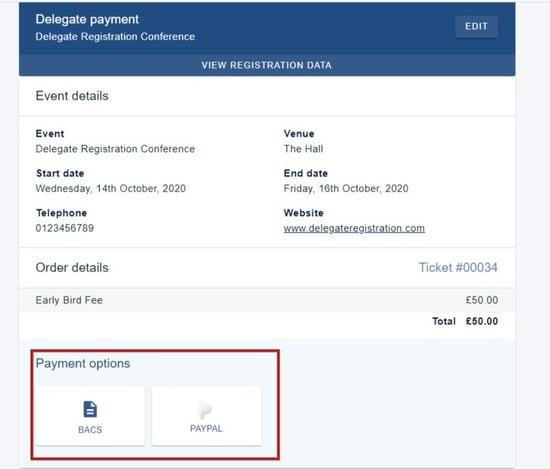
Please note that once you have paid for your registration, you will be unable to edit it so please contact the admin of the event should you wish to make any changes.
Once you have paid, you can download your invoice (see the button in the bottom right hand corner).