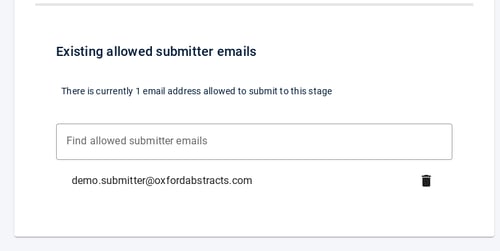Restricting who can submit by email
If you wish, you can restrict submission to your event to a specific group of people by adding their email addresses. It is not available in the FREE package.
The guidance below is for event administrators/ organisers. If you are an end user (eg. submitter, reviewer, delegate etc), please click here.
NB: The instructions below show how to manually add emails to a restricted list of submitters. This process can also be done automatically through API. If you have a list of email on a system, you can post these to a specific stage using API.
From your Dashboard go to Event Setup → Users → Submitters tab
Then select only allow specified email addresses to submit.
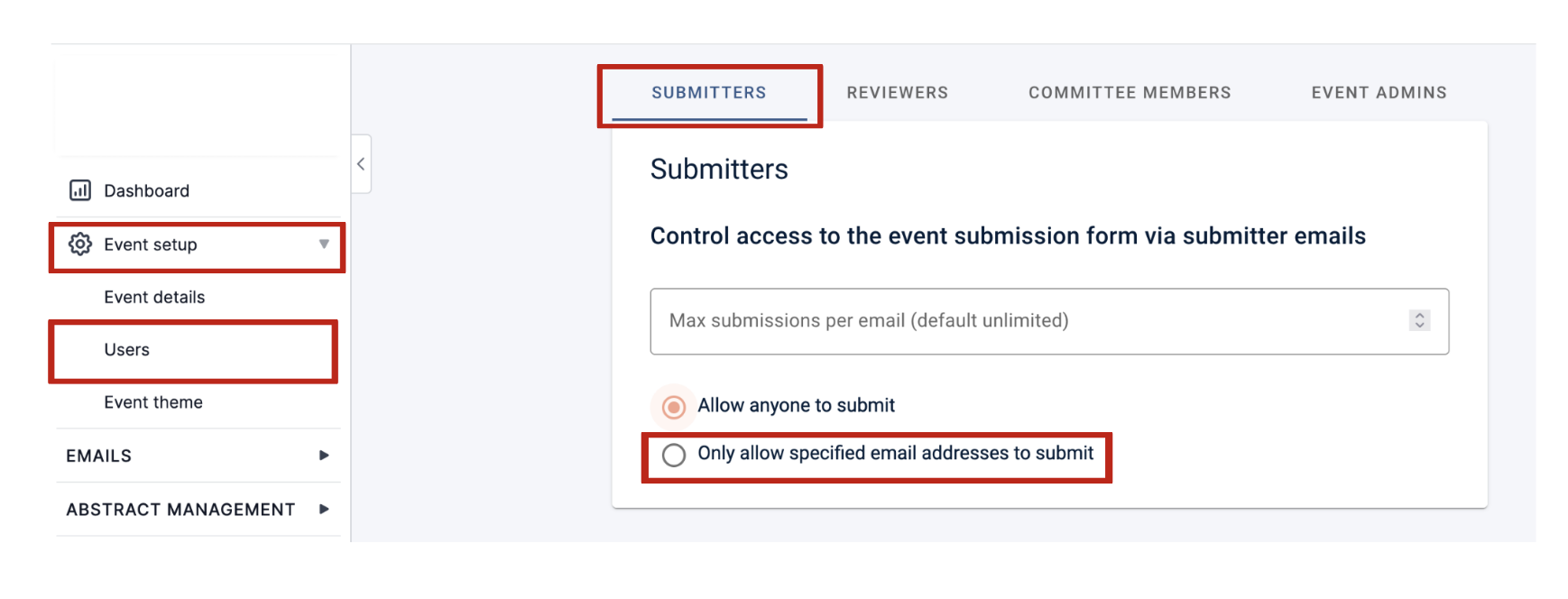
Once you have selected Only allow specified email addresses to submit scroll down for the following
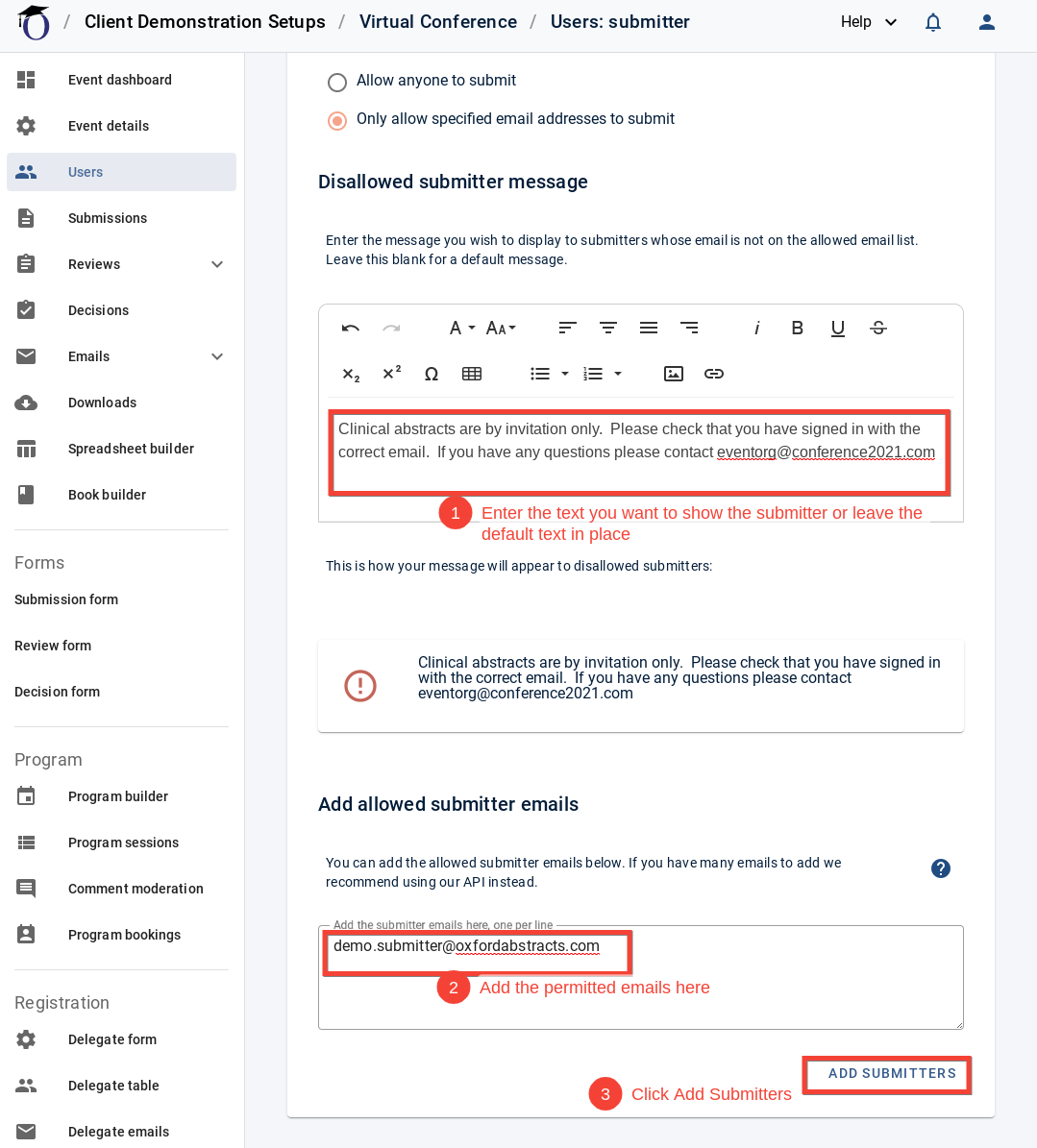
Once you have added the submitters they will appear in a searchable list at the bottom of the page from where you will be able to delete the emails if you wish.