As part of the Standard and Professional Conference packages, we offer an essential Delegate Registration tool. Simplify and streamline the complex process of delegate registration, save time and money - perfect for any size event.
The guidance below is for event administrators/ organisers. If you are an end user (eg. submitter, reviewer, delegate etc), please click here.
Go to Event dashboard → Registration → Delegate form
The Delegate form will be displayed. The upper half of the page is for setting up various elements for registering delegates. The second half is the delegate registration form.
Numbers 1-5: See below
Red box: See Registration form question types
Green boxes: See Opening / closing delegate registration
Orange box: See Registering for an event on behalf of someone else
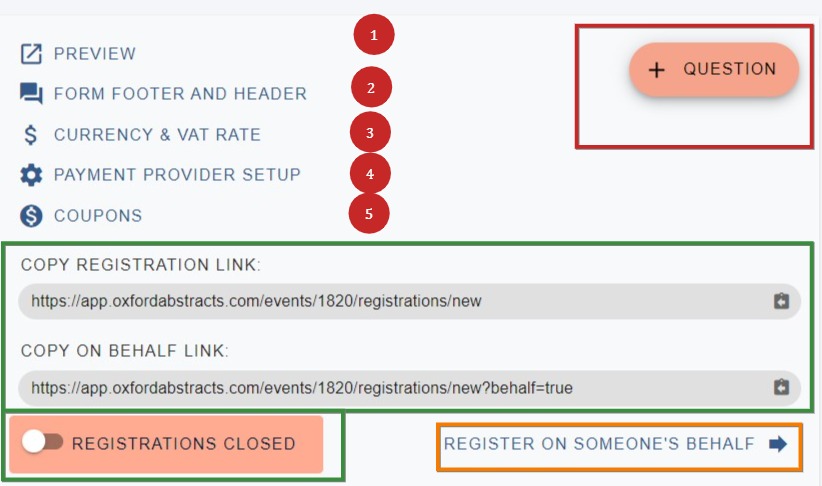
1) Preview
Click this link to preview how the form will look to delegates.
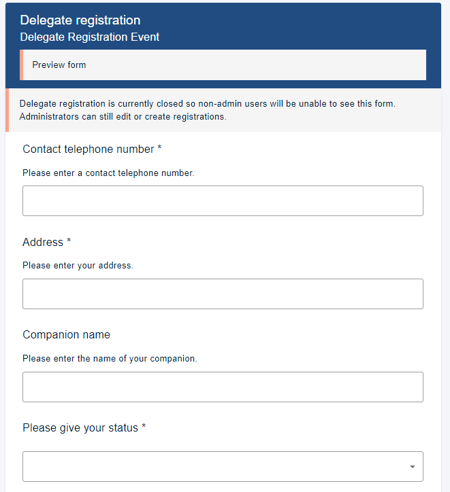
2) Form footer and header
Click in the top field to add a welcome message or any instructions you wish a delegate to read before completing the form.
Click in the bottom field to add a thank you message for a delegate to read after completing the form.
Changes are saved automatically.
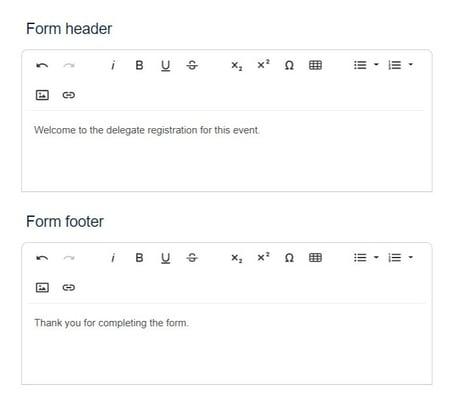
3) Currency and VAT rate - select your chosen currency and VAT rate.
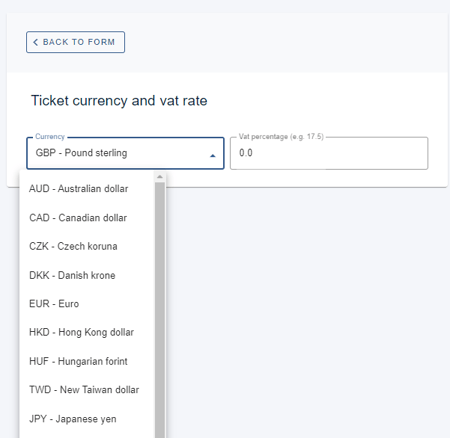
4) Payment provider set up
5) Coupons
Click this link to set up a code for delegates who qualify for special tickets. Enter a code, a description and click Add
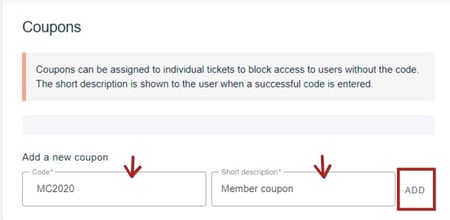
You can then assign to your chosen tickets
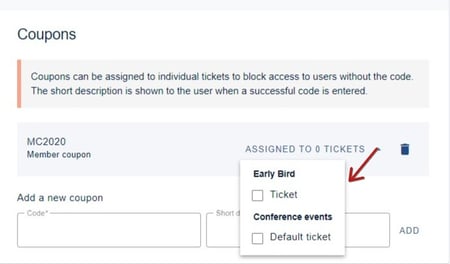
You can also link coupons to tickets when Setting conference fees and events