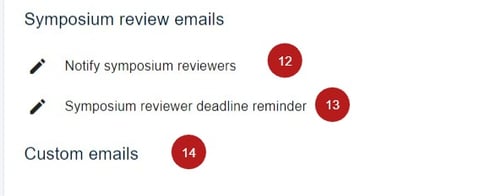Symposia emails
Symposia emails work in the same way as the standard email tool, but with templates designed for use with symposia.
The guidance below is for event administrators/ organisers. If you are an end user (eg. submitter, reviewer, delegate etc), please click here.
Go to Event dashboard → Emails → Edit & Send → Symposium
Before you read this article, it is advisable that you are familiar with the Email guidance section.
Automatic emails
The automatic emails are triggered by the actions listed below:
1) Sent to a symposium submitter when a user logs in and amends an existing sympsoium
2) Sentwhen a submitter invites a registered user to submit an abstract to their symposium.
3) Sent when a submitter invites a unregistered user to submit an abstract to their symposium.
4) Sent to a symposium submitter when a submission is attached to their symposium
5) Sent to a symposium submitter when they create a symposium.
6) Sent to a symposium submitter when it is submitted on their behalf.
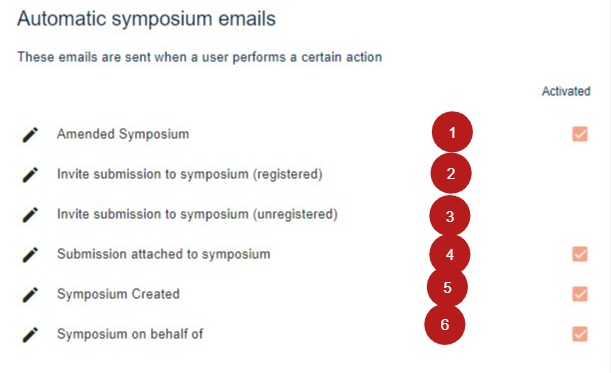
Manually sent emails
7) Send to a symposium submitters whose submissions are incomplete
8) Send to a symposium submitters, regardless of submission status
9) Can be amended to give any information to be sent to all symposia submitters
10) Send to all those whose symposium submissions have been accepted.
11) Send to all those whose symposium submissions have been rejected.
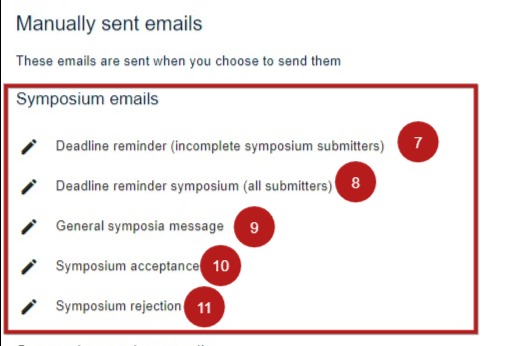
12) Send to reviewers when you are ready for them to begin reviews
13) Send to reviewers to remind them of the reviewing deadline
14) A template to create a custom email