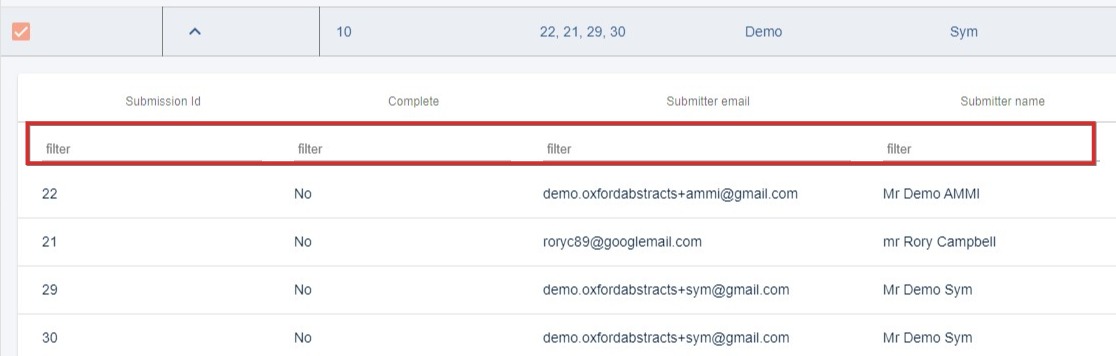The symposium table
The symposium submissions table is a very useful tool both as an overview of symposia information, and to manipulate and extract data. You can add and remove columns, delete or edit symposia and download reports.
The guidance below is for event administrators/ organisers. If you are an end user (eg. submitter, reviewer, delegate etc), please click here.
NB. It is advisable to become familiar with the tables function before you read the following guidance.
Go to Event dashboard → Symposium → Submissions → Table
Click on the Columns dropdown at the top right of the table to view the options.
The Main table columns are split into three groups Symposium data, and Symposium responses . The Accordion tables contain details about submissions attached to the symposia.
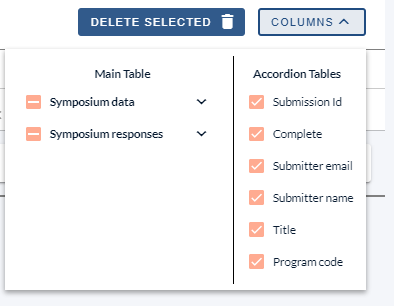
In the symposium data section, there is a column that contains the ids of the submissions attached to the symposia.
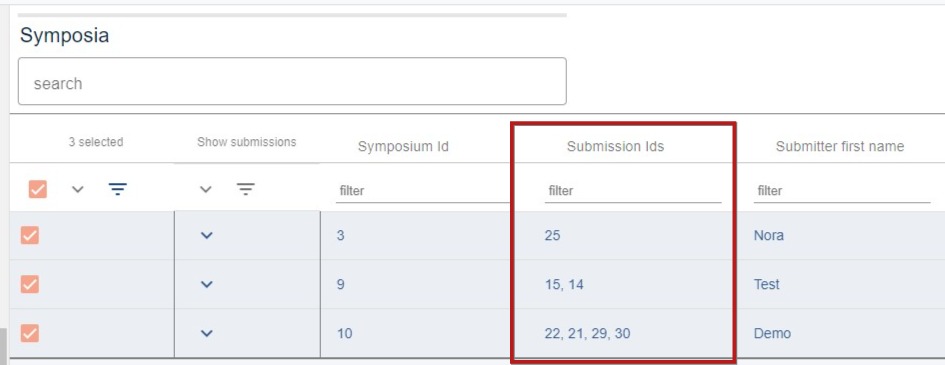
The attached submissions accordion rows
Click on the top arrow, under Show submissions to reveal all attached submission rows (green), or select individually (red).
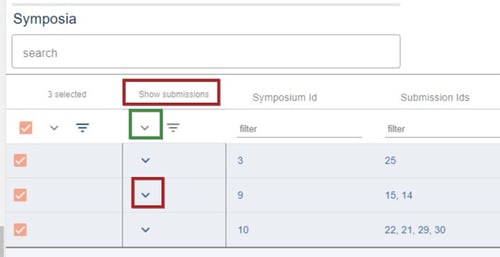
These can be filtered in the same way as the 'parent' rows.