Updating your profile
Changing your name, email address or password is a simple process that can be done at any time, whilst logged in to the Oxford Abstracts app.
Skip to: Updating your profile if you have logged in with a third party account (e.g.Google / Linkedin)
To permanently delete your account follow the instructions on this article.
To access your profile navigate to the top right of your Oxford Abstracts dashboard, click on the icon that has your initial on and your email address.
Next select My Profile.

On the next screen you have the option to update your name, email address or password.
To update either of these, click either Change Name, Change Email or Reset Password and follow the instructions, clicking save when you are done making alterations.
You can also Delete your Oxford Abstracts account, on this page.
To find out what to do, take a look at our How to delete your account article.
Updating your profile if you have logged in with a third party account (e.g.Google / Linkedin)
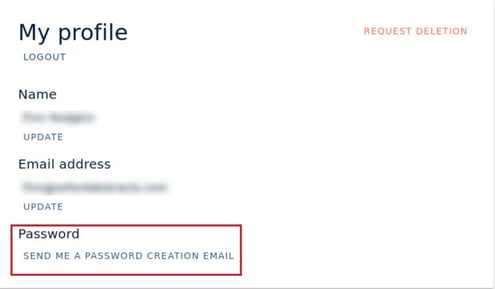
NB: If you create a new password , you will then be able to log in with your third party account (e.g.Linkedin / Google) AND just your email and new password.
If you update your email, you can no longer log in with your third party account.
