Application Programming Interface (API)
Application Programming Interface (API) allows applications to communicate with one another. This means you can extract/share data from your event with third party applications or vice versa.
The guidance below is for event administrators/ organisers. If you are an end user (eg. submitter, reviewer, delegate etc), please click here.
In order to generate an API code and access the API documentation; Account Administrators and Event Administrators must first set up an API user by either:
a) Go to the Event dashboard → Event Setup → Event Details
Scroll to More options at the bottom.
Then toggle to Enable API.
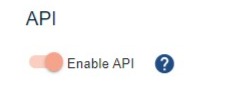
b) Or you can go to the Event dashboard → Users, then click on the API USERS tab.
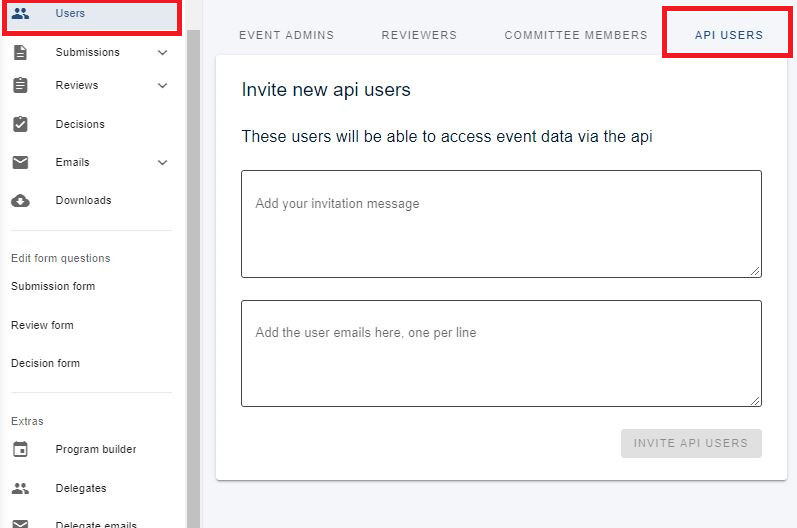
You can add an optional invitation message, then add the email address(es) of anyone you wish to invite to be an API user. Click INVITE API USERS to send the invitation.
To use the API you will need to go to
https://app.oxfordabstracts.com/graphql-docs
Where you will see the following:
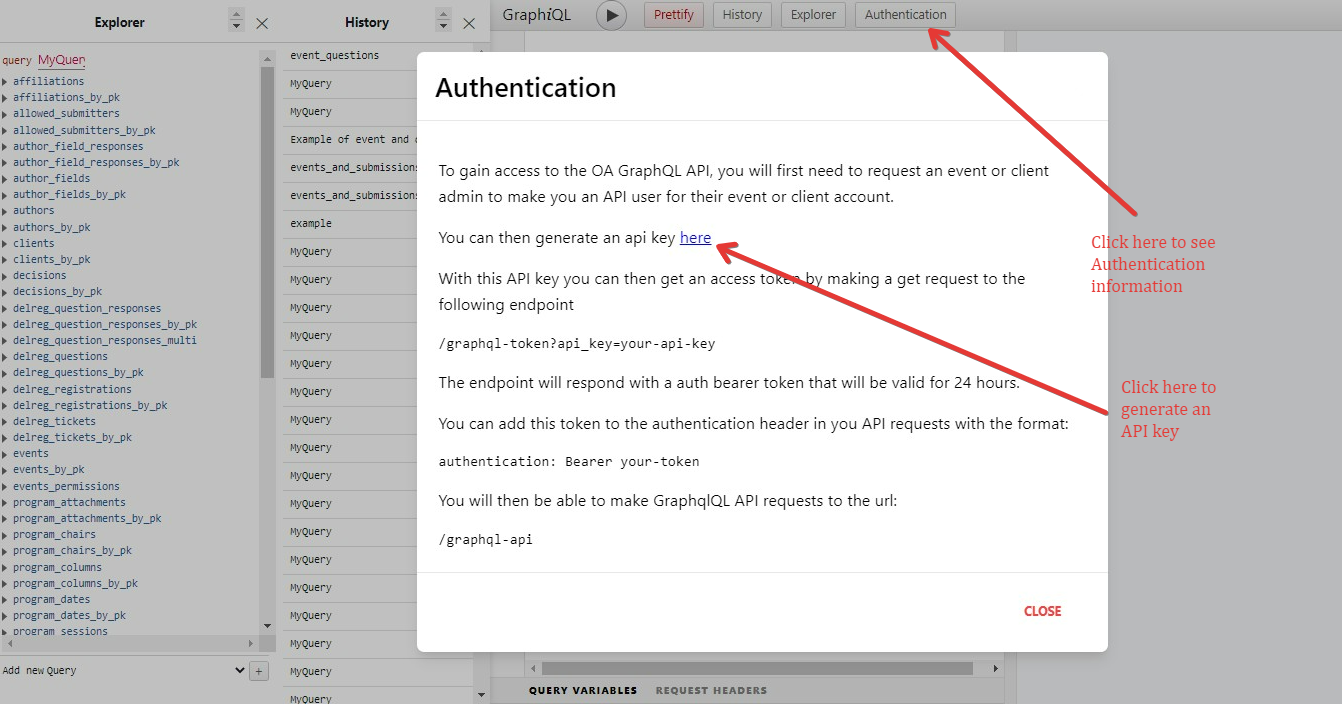
From here you can generate an API key
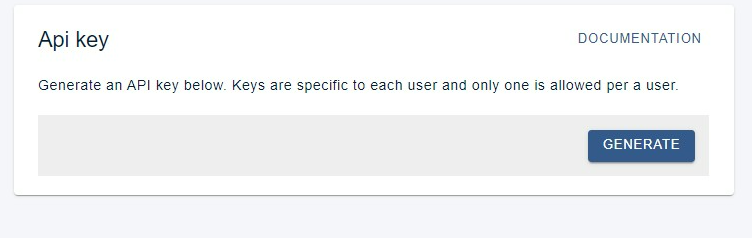
Then click on Generate
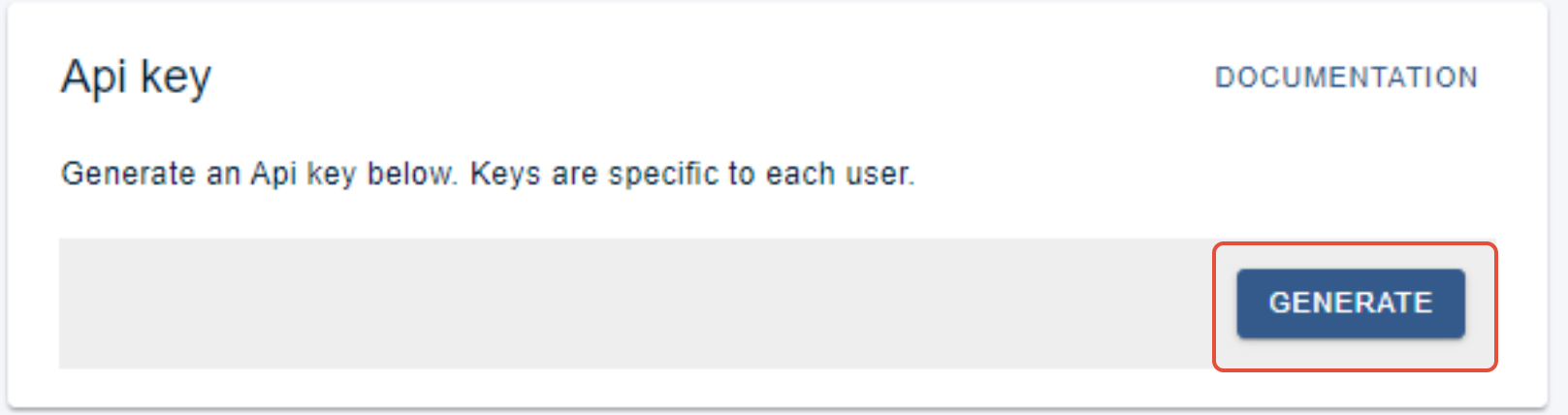
The key is a unique identifier that the application should communicate with your event to connect with it.
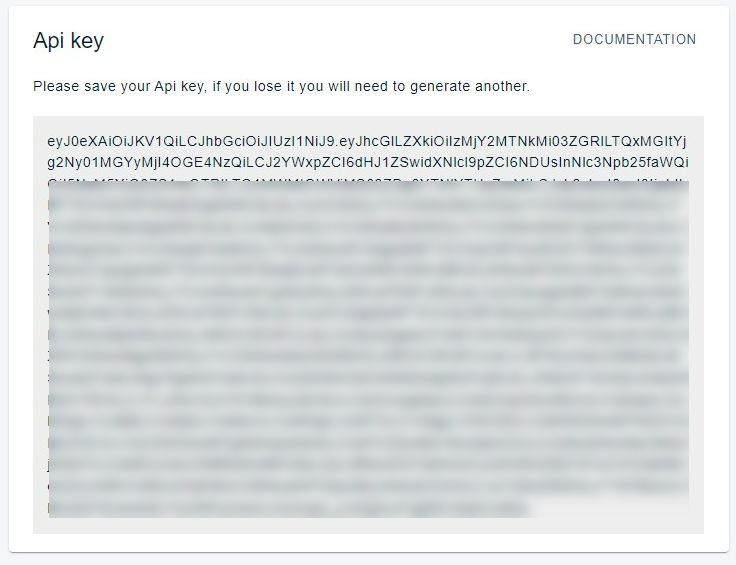
Go back to https://app.oxfordabstracts.com/graphql-docs to access the API functions.
To see an overview of the function of the API, please watch the following video - How the API functions.