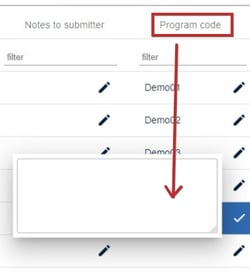Assigning program codes in the decisions table
Whenever submissions are displayed in the program or abstract books, the default is to include the submission ID but you can assign program codes to replace these in the decisions table, if you require.
The guidance below is for event administrators/ organisers. If you are an end user (eg. submitter, reviewer, delegate etc), please click here.
NB. It is advised that you become familiar with the Decisions table layout and tools first.
You can also assign program codes in the program builder.
Go to Event dashboard → Abstract Management → Decisions → Table
Open Columns in the top right of the table, then open Decision responses, and ensure Program Code is selected.
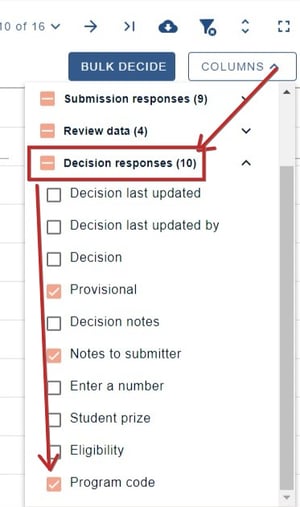
Close the columns selector by clicking on Columns again, and return to the table view.
Navigate to the Program Code column. You can then click in the field in your chosen row and manually enter the code. Click the tick when finished.