Open / close symposium submissions
In order to make the symposium submission system live, you must open submissions.
The guidance below is for event administrators/ organisers. If you are an end user (eg. submitter, reviewer, delegate etc), please click here.
The process is similar to Opening and closing submissions / call for abstracts, but there a few differences.
Go to Event dashboard → Symposium → Dashboard
Navigate to the Submissions panel (below). You will see Symposium status with three switches (NB -the third will only appear if you have selected a Private symposium).
1) Ensure slider is switched to the right to open symposium submissions
2) Determines whether attachments - ie abstracts attached to symposia - are permitted. The switch works independently of the top one - eg - closing new submissions but still allowing attachments to current ones - and can be swtched on and off as required.
3) Click to allow symposia submitters to invite contributors. This switch also works independently of the top one and can be swtched on and off as required.
NB: The blue SYMPOSIUM STAGES drop down menu will only be visible if you have multi-stage. You can use it to select to which stage you would like to apply 1,2 and 3.
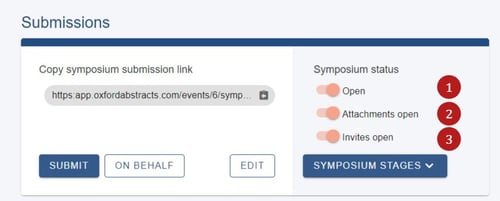
 The left hand side of this panel functions in the same way as Opening and closing submissions / call for abstracts.
The left hand side of this panel functions in the same way as Opening and closing submissions / call for abstracts.