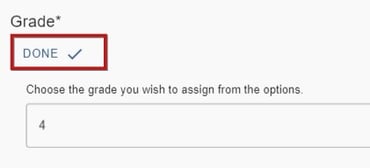Editing a symposia review or completing a review on behalf of a reviewer
You can edit, complete or submit a review on behalf of an assigned review. You can also review an abstract as part of a symposium, or on its own.
The guidance below is for event administrators/ organisers. If you are an end user (eg. submitter, reviewer, delegate etc), please click here.
NB: It is advisable to become familiar with the Symposium table first.
Go to Event dashboard → Symposium → Reviews → By Symposium OR By Reviewer.
This will reveal two table options - by symposium or by reviewer

Entries are displayed in rows. Any with a pink background are incomplete. Click anywhere in the row of the symposium that you wish to complete or amend.
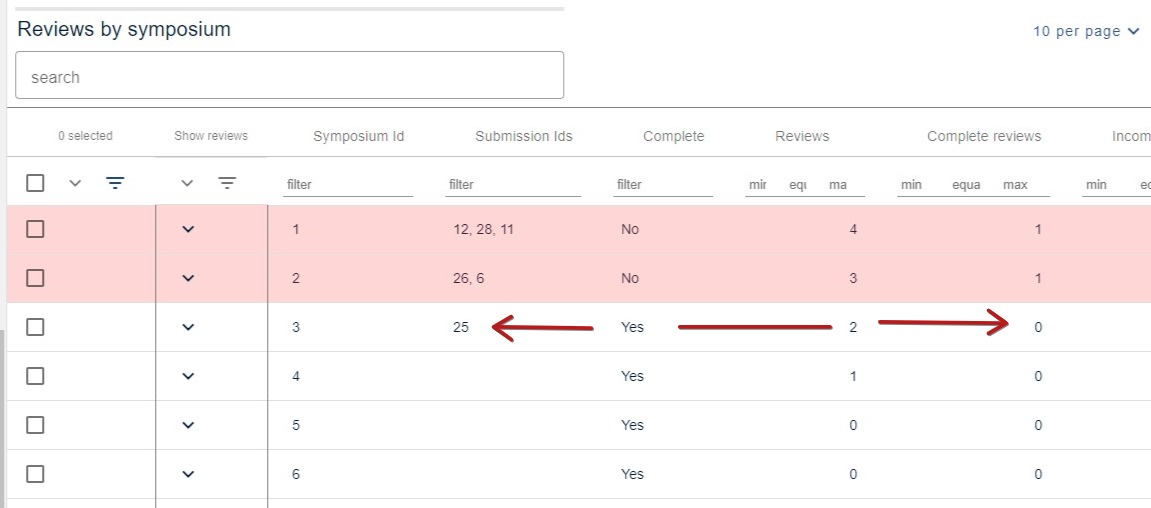
You will see three tabs at the top of the screen - Symposium, Attach Submission, and Reviews. The Symposium will display by default in this view. Click on the Reviews tab.
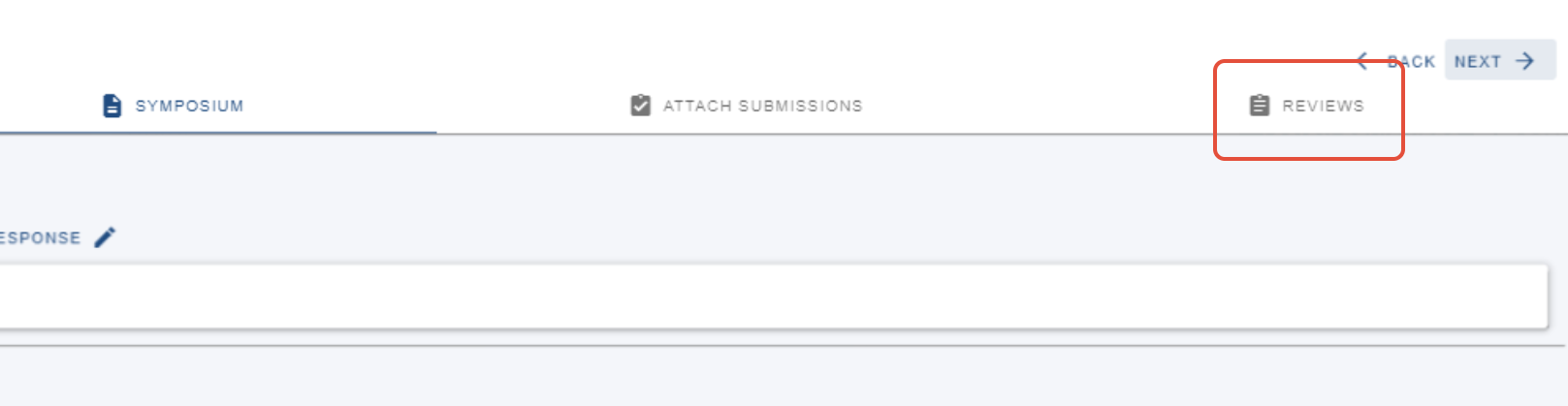
To edit the response of any question, click on Edit Response

When you have made your changes, click Done.