Making a submission on behalf of someone else
An account administrator or event administrator can make a submission on behalf of a submitter.
The guidance below is for event administrators/ organisers. If you are an end user (eg. submitter, reviewer, delegate etc), please click here.
Go to Event dashboard → Scroll to the Submissions panel
Click on the Submit On behalf button.
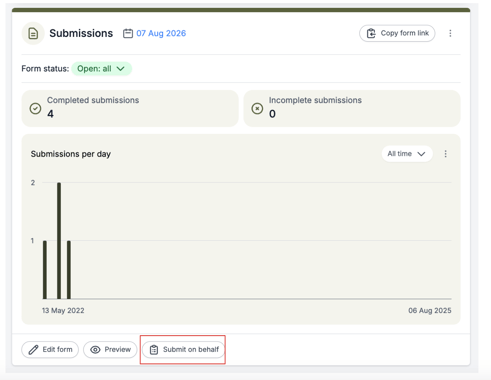
Enter the Email address of the person you are making the submission on behalf of.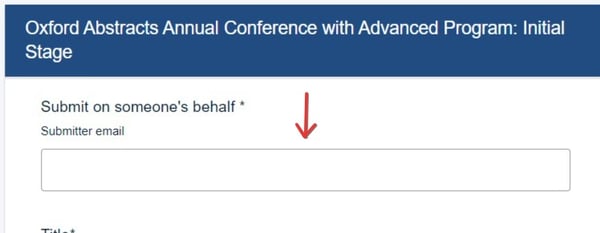
Complete the relevant fields then click Submit. The Submitter will receive an email informing them that a submission has been made on their behalf, which they can view/edit when they log in.
NB: When looking at the submissions table or looking at reports, the submitter you have submitted on behalf of will be shown as Not registered until they create an account in the system.
