Text editor types
When creating or editing questions that require longer text responses - eg for abstracts or biographies - you can select different text editor types, depending on your requirements.
The guidance below is for event administrators/ organisers. If you are an end user (eg. submitter, reviewer, delegate etc), please click here.
Go to Event dashboard → Abstract Management → Submissions → Forms & Setup
The default abstract question is an example of a formatted text editor quesion.
The options are below, with formatting options listed.
Text boxes on forms will appear as below for each option. 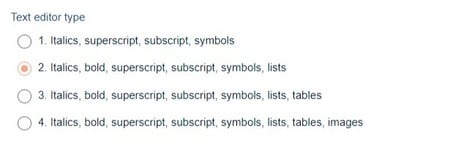
Type 1 permits italics, superscript, subscript and symbols.
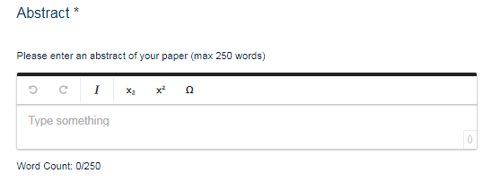
Type 2 permits italics, bold, superscript, subscript, symbols and lists (bullet points and numbered).
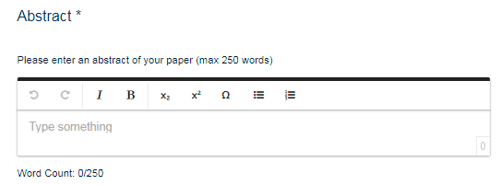
Type 3 permits italics, bold, superscript, subscript, symbols and lists (bullet points and numbered) and tables.
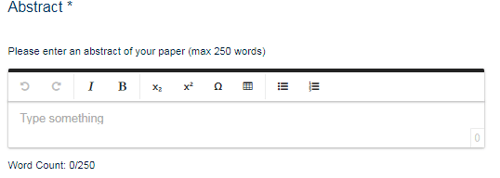
Type 4 permits italics, bold, superscript, subscript, symbols and lists (bullet points and numbered), tables and images.
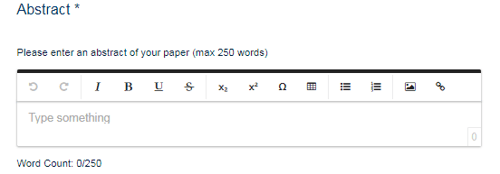
When answering long text questions, usually for abstracts, we always recommend submitters copy and paste from WORD or similar, for formatting consistency.
