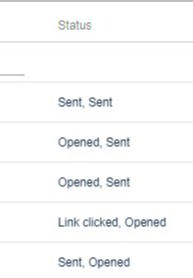- Oxford Abstracts Knowledge Base
- Emails
- Managing emails
-
Introduction to the Oxford Abstracts tools
-
Getting Started and Creating an Account
-
FAQ
-
Support
-
Account Administrator Functions
-
Getting Started With Your Event
-
The Submission Stage
-
The Reviewing Stage
-
The Decision Stage
-
Emails
-
Creating Exports, Reports and Abstract Books
-
The Conference Platform
-
Delegate Registration
-
Multi-Stage
-
Symposia
-
Guidance For Reviewers
View sent emails log
You can keep track of the status of the emails you've sent in the 'Sent emails' log.
The guidance below is for event administrators/ organisers. If you are an end user (eg. submitter, reviewer, delegate etc), please click here.
Go to Event dashboard → Emails → Logs & Verify Sender → Sent Logs
NB: The Sent emails log will only display emails that have been sent in the last 45 days and will not include the content of the message.
The Sent emails log provides a table showing all emails sent for the event.
NB: Although many of the features covered in the Overview of tables article aren't available in the Sent emails log, it is advisable that you read this first, so you are familiar with the tables in the Oxford Abstracts system.
You can select the columns you would like on display and filter as required.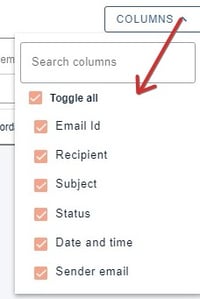
You can then check the status of the email in the Status column.
If you have cc-ed the email, the status will appear twice, the first status to the primary email address, the second to the cc address.