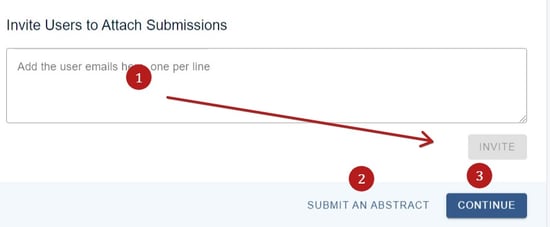Creating a symposium (as an administrator)
You can create symposia as admins or on behalf of someone else, should you require.
The guidance below is for event administrators/ organisers. If you are an end user (eg. submitter, reviewer, delegate etc), please click here.
Go to Event dashboard → Symposium → Dashboard
Skip to Attaching submissions to a symposium
or Invite users to attach submissions
NB: The Invite option is only available if the Private option is selected when setting up your symposia. It will not be available if you select Public or Admin only.
Scroll to the Submissions section. You have two options - 1) Submit as an administrator, 2) Submit on behalf of a third party. 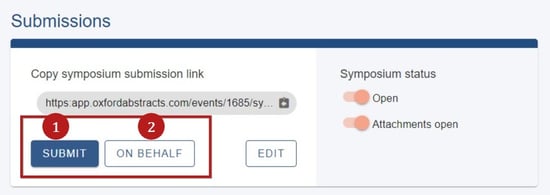
The only difference in the process with either options is that you will be asked to enter the email address if you are submitting on behalf of a third party. They will still need to register an account with Oxford Abstracts to be able to access it.
NB: In either case, submissions do not need to be open for admins to create symposia.
Complete the form and press submit. After you have submitted your symposium, you can get started with Attaching submissions to a symposium
Scroll to the Attach Submissions section. You will see a list of submissions that are available to be attached to the symposium. You can filter by ID or title, should you require. Click the checkbox to the right of the submission you wish to attach then click Attach selected.
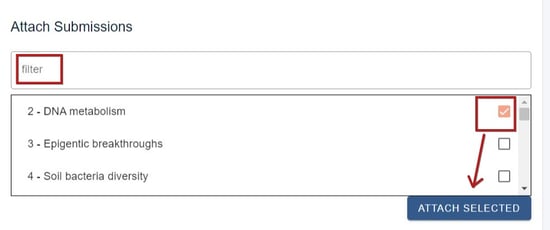
Further down the page, you will see more options. Here you can Invite users to attach submissions by 1) entering their email address in the field shown below and clicking Invite.
2) The option to submit an abstract and 3) Finish your submission and return to the symposium overview.