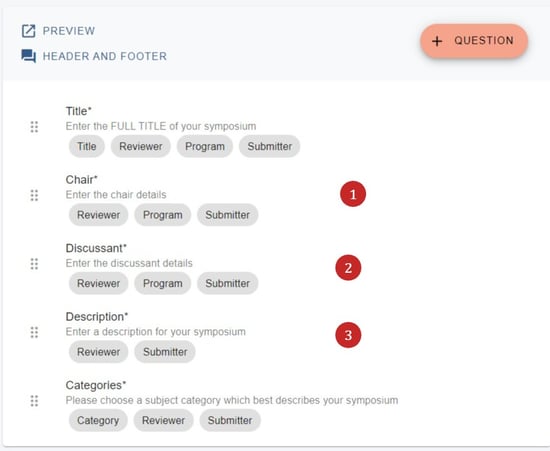Designing the symposium submission form
The symposia submission form is similar to the abstract submission form with similar question types, and tags, but the default questions are designed for collecting symposia.
The guidance below is for event administrators/ organisers. If you are an end user (eg. submitter, reviewer, delegate etc), please click here.
Go to Event dashboard → Symposium → Submissions → Form & Setup
Before you set up your symposia submission form, because the process is similar to abstract submission, it's advisable to read the guidance on the submission form , question types, and tags.
At the top of the page you will see some settings. As well as the Preview and Header and Footer options that are also on the abstract submission form, there is also an option to relabel the term 'Symposium'. Click the button if required.
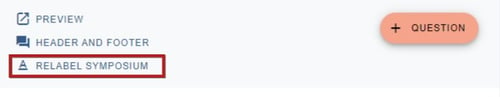
Clickng on the button will reveal the following. Just enter the single and plural options and click Back to form when you are done. Changes are saved automatically.
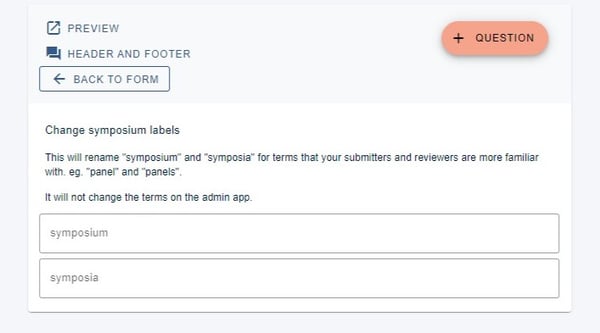
The questions
In the main part of the form, there are questions related to symposia.
1) Chair - this question is for setting up your Chair and works in a similar way to The authors and affiliations question in the abstract submission form. At the top of the form, you can enter
A) The name of the question
B) The text you would like the submitter to see. (You can overwrite the default Enter the chair details, should you wish.)
C) Overwrite the the term - eg. entering 'Convenor' would result in that term replacing the term 'Chair' throughout the system in the context of the symposium.
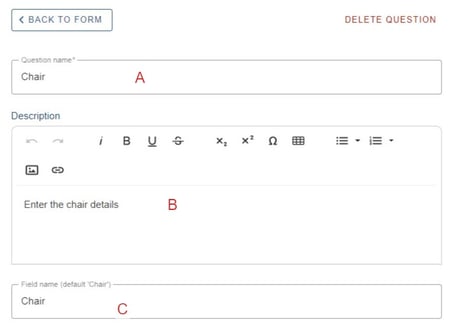
The second part of the question fields pertain to the Chair's details. This is similar to the authors and affiliations fields in the submission form so please use this for guidance.

The final part of this question:
D) Enter the maxium number of chairs per symposium
E) See Custom author fields
as in the abstract submission form
F) See Question settings
as in the abstract submission form. You can also hover over the tags for more information.
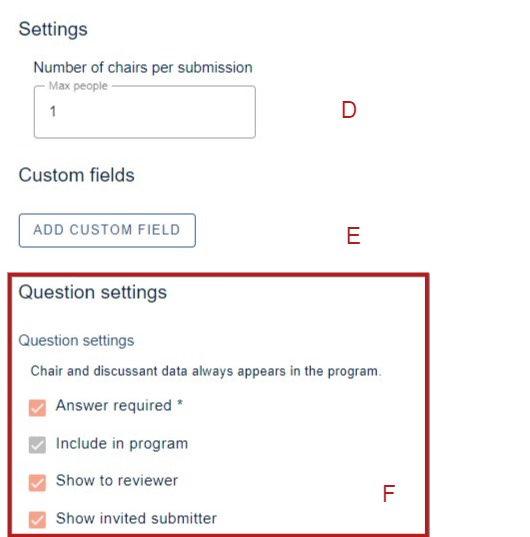
2) Discussant - this question is for setting up your Discussant. (See the guidance above for Chairs)
3) Description - The description of the symposium - works in a similar way to the abstract question and is a Text editor type question