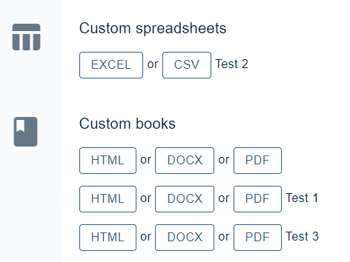Other reports
In addition to abstract books, you can download other useful reports, eg. indexes and country reports. You can also bulk upload a zip folder of files if you need to bulk replace files in a file upload question.
The guidance below is for event administrators/ organisers. If you are an end user (eg. submitter, reviewer, delegate etc), please click here.
Go to Event dashboard → Abstract Management → Reports & Downloads
Skip to
File upload question files
Bulk upload files
Scroll to the lower part of the page.
File upload question files
If you have a file upload question in your submission form, you will be able to download a zip file of all responses, here.
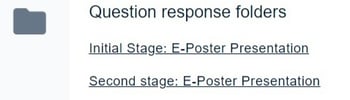
Bulk upload file question responses
If you download question response folders from the links above and edit the files in them you can update the responses using the buttons below. You must zip/compress the folder with the edited file responses before uploading. You must not change the names of the downloaded files and you are limited to uploading a maximum of 100 files at a time.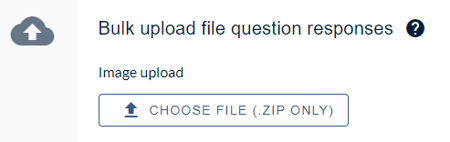
Country reports
Thes contain details of the submitters' or presenters' country, depending on which report is selected. You can choose a report than contains all submissions or only accepted ones.
Click on any report title to download it as an Excel document.

Indexed Reports contain details of the authors or presenters depending on which report is selected. You can choose a report that also contains the authors'/ presenters' affiliation details. Click on any report title to download it as a Word document.

Custom spreadsheets and books
If you need a spreadsheet that isn't in our standard downloads, get in touch. Once we have created them, they will appear in this section. Note - they will update automatically with any subsequent data.